Baracoda Barcode Reader User's Guide
Browse online or download User's Guide for Bar code readers Baracoda Barcode Reader. Baracoda Barcode Reader User guide User Manual
- Page / 11
- Table of contents
- BOOKMARKS
Summary of Contents
D-Fly User Guide ©Baracoda™ - June 07
Baracoda D-Fly – User Guide June 07 10 7.5. Data format The data format is the following : Header General_Prefix Symbology_Prefix Barcode Sy
Baracoda D-Fly – User Guide June 07 11 Safety / Regulatory. Emissions: FCC Class A EN60950 & EN60825-1 VCC1-B Electronical: UL,
Baracoda D-Fly – User Guide June 07 2 SUMMARY D-FLY USER GUIDE _______________________________________________________________________1 SUMMARY _
Baracoda D-Fly – User Guide June 07 3 Intro duction The D-Fly is easy to use. Just press the trigger in order to switch on the scanner and simpl
Baracoda D-Fly – User Guide June 07 4 1. Stylus You can use the stylus with your PDA, TabletPC or other touch screens. The stylus is retractabl
Baracoda D-Fly – User Guide June 07 5 4. Quick Start up guide 4.1. How to read barcodes In order to switch on the scanner, please press the
Baracoda D-Fly – User Guide June 07 6 4.3. The di ffer ent r eading mo des D-Fly has two (2) reading modes. These modes can be changed through
Baracoda D-Fly – User Guide June 07 7 6. The di ffer ent w ays to connect D-Fly to a host Baracoda proposes three (3) ways to simplify this pr
Baracoda D-Fly – User Guide June 07 8 6. 1.3 . Fo r deve lo pe rs: B ara co d a SD K The Baracoda SDK are conceive for developers who want to
Baracoda D-Fly – User Guide June 07 9 7. Configuring your sc anner There are two (2) ways to configure your scanner: • When connected to a h
More documents for Bar code readers Baracoda Barcode Reader



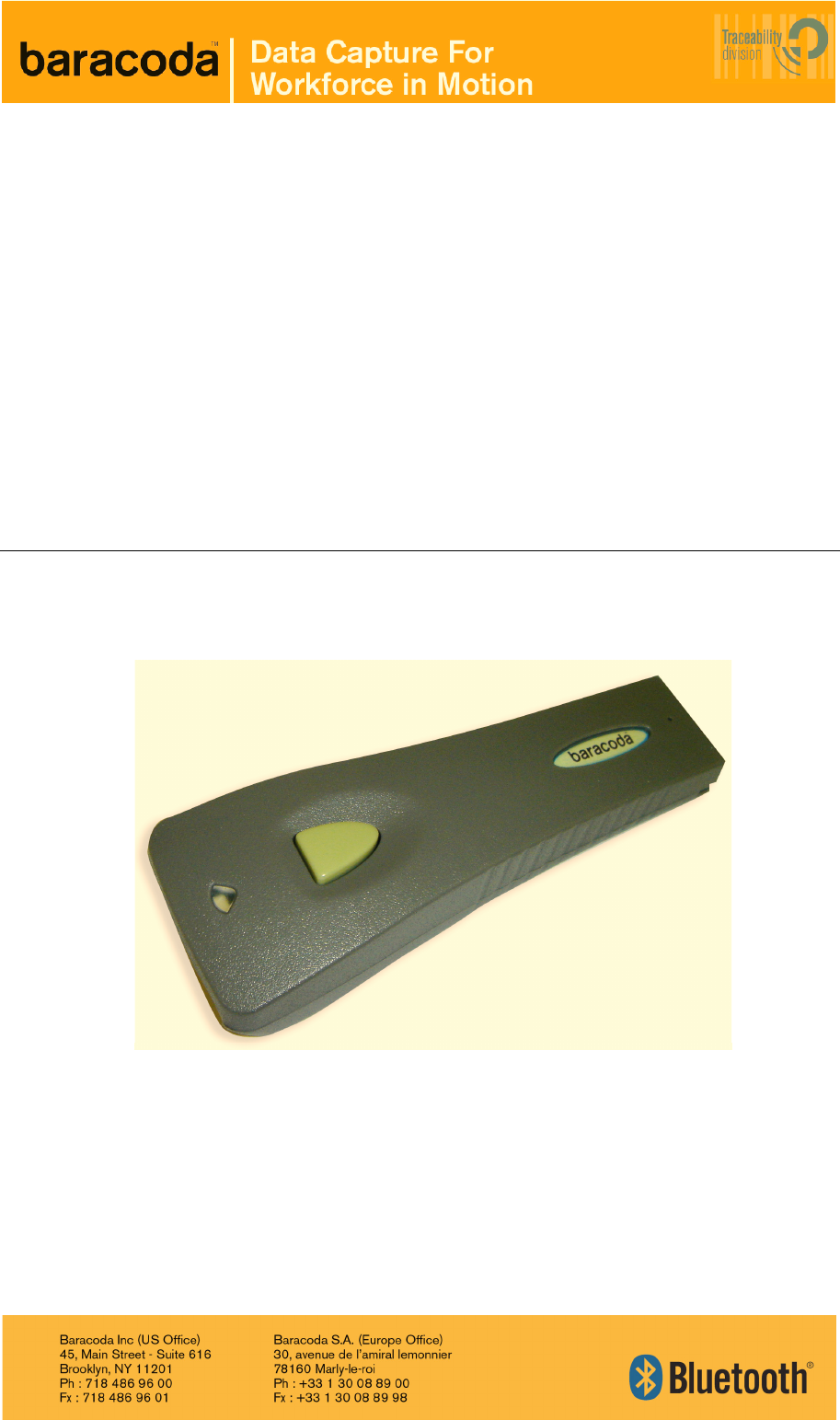
 (10 pages)
(10 pages) (2 pages)
(2 pages) (11 pages)
(11 pages)







Comments to this Manuals